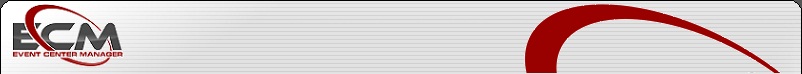90-day free trial
Try the wonders of ECM yourself
Experience how ECM can renew your front-desk and provide you with a management tool that can maximize your center’s true profit potential. Simply click the button below and start your download of the 90-day trial version of ECM’s Basic Package.
Should you wish to try any of the additional modules or learn more about the possibilities in ECM’s management system please contact our Sales Team sales@easybowl.com
We look forward to creating value for your business
Read more about the Basic Package here

Installation Instructions
Click “start download” above and the File-download dialog appear. Press "run" to start the installation procedure and follow the instructions displayed on your screen.
After you finish the installation, run the ECM Client program by clicking the new ECM icon on your desktop. The setup wizard will prompt you to register your license. Click the “register” button and follow the instructions.
The registration is known to have issues on some systems due to security configuration. If you cannot register, please click here to go to the registration form or email our support at support@easybowl.com and include System ID in the emeail, you find the System ID in the license dialog (Heading: Unregistered - Please register) at the bottom. You will then receive an email with the registration link.
After the registration you will receive email with a license file and instruction to installing it. After installation your free ECM license is now ready for use.
Note: The email can take up to 2 days for registration to be handled.
System Requirements
Any version of Windows running 32-bits applications.
Recommended Windows 11.
Minimum 4 GB of available RAM
Minimum 1 GB of available harddisk space